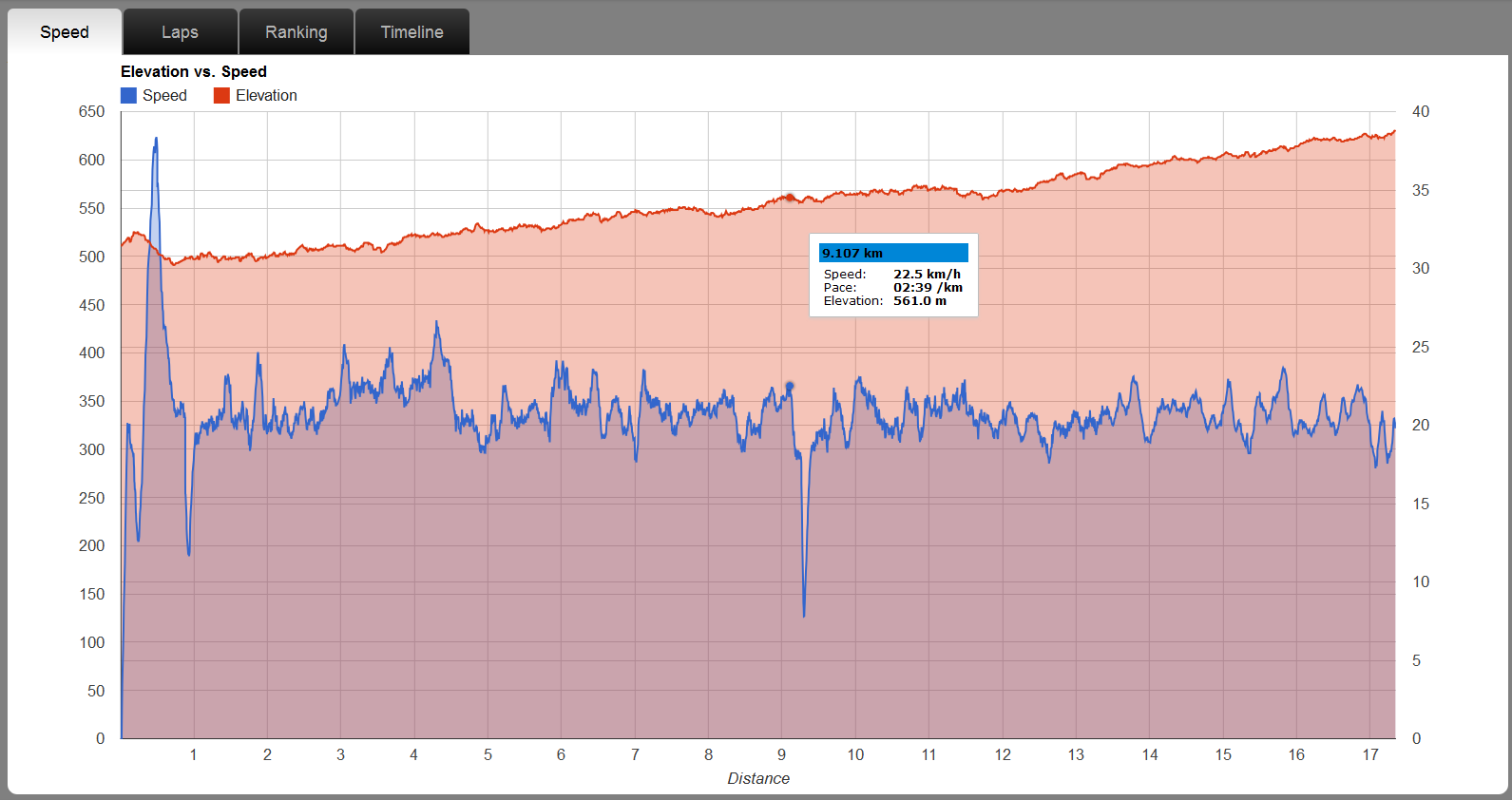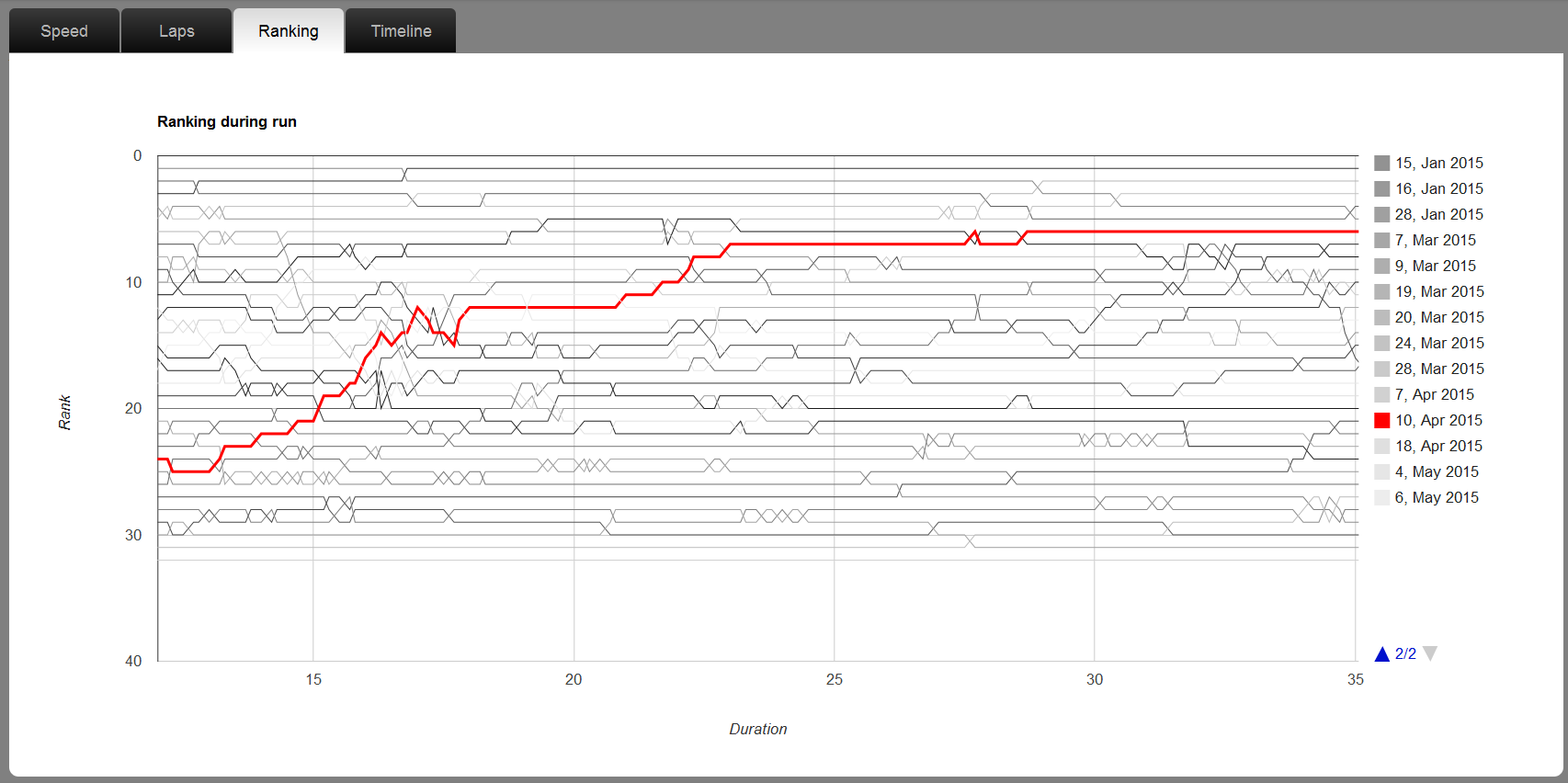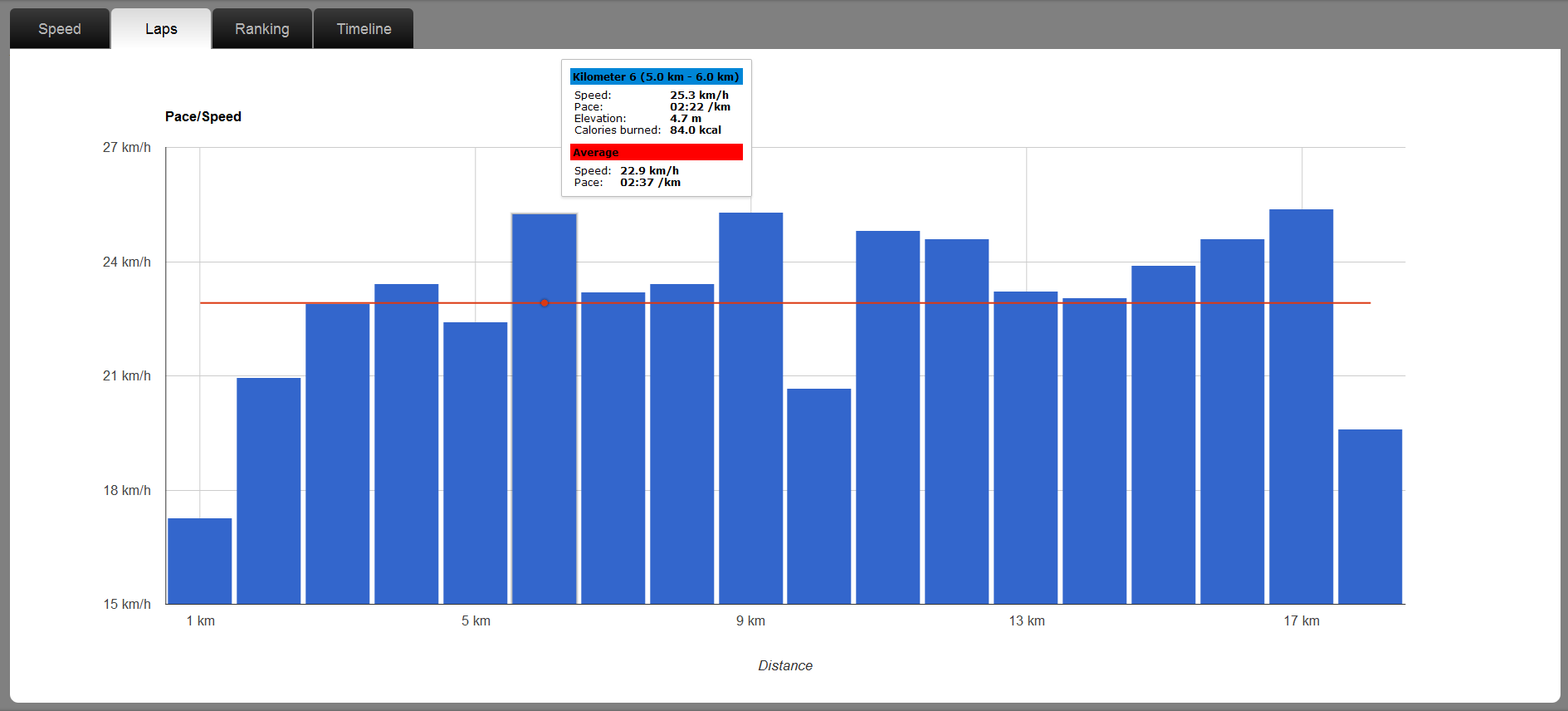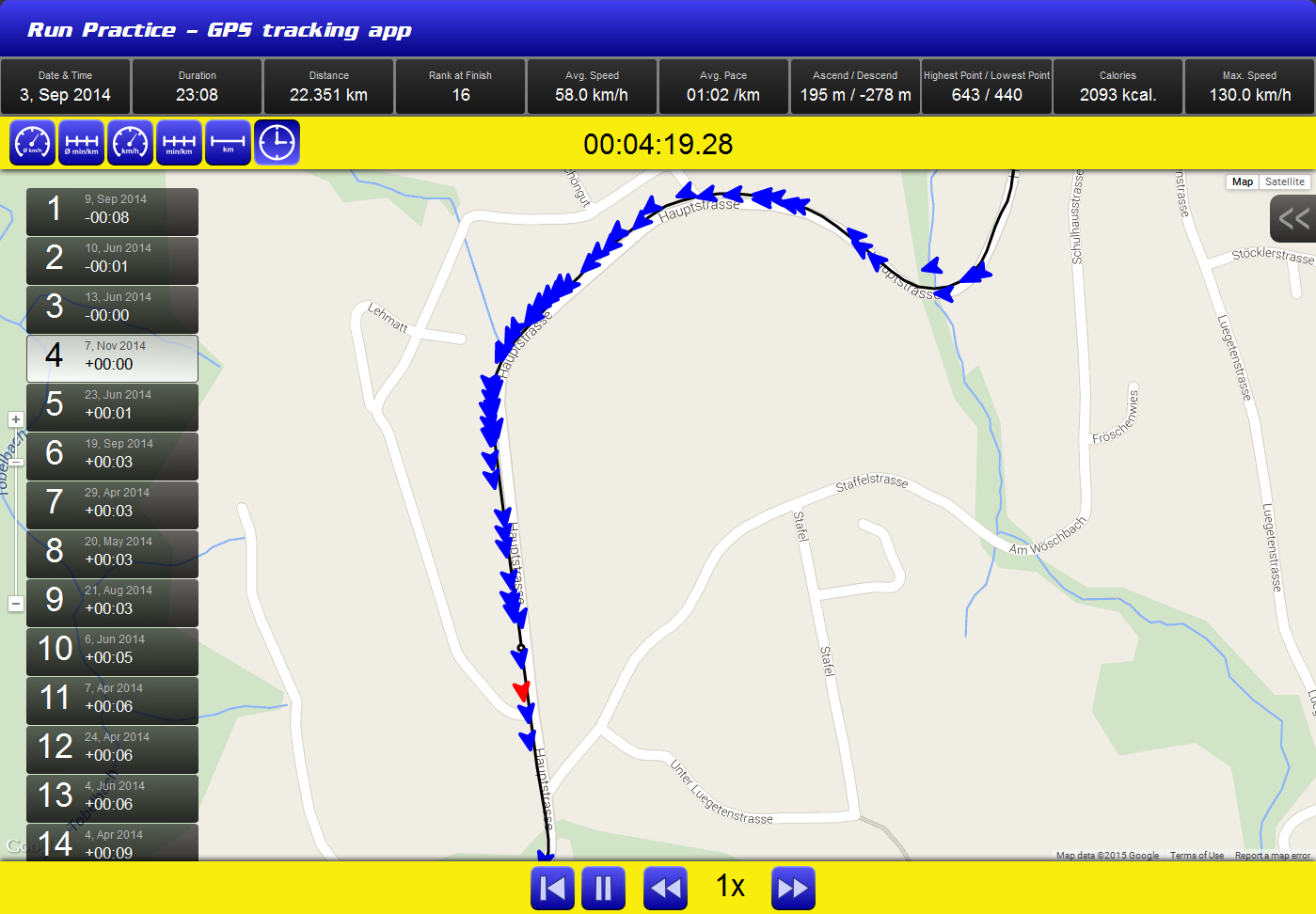Questions about the App
Yes! When you always record a new track you won’t notice the Multi-Ghost feature.
First record a track by pressing “Record new Track” and do your first workout. When you decide to run again on the same track press “Challenge”. That’s it, that’s all.
While running you always see your current ranking. Run Practice maps every ghost and your current position to the track (which is your first run) and then calculates your ranking which is displayed on the yellow bar.
In English and in German, other languages are planed
Yes, it works perfectly. But your map has no map data and you will of course not be able to upload a run to www.run-practice.com
It is not limited by software. It is only limited by Memory and by CPU Power. It was tested with over 200 ghosts, each 40 Minutes, on a iPhone 4 without problems. It also depends on the duration of the recordings
The App is made to do workouts without locking the device. When you are in the Track or Challenge mode, you can put your device into your pocket and you do not have to worry about wrong key presses. A back button would break that concept.
Yes, when the GPS signal is good, a 400m running track should be no problem
Please write an E-mail to: feedback@run-practice.com. We try to answer every mail
Questions about the costs
Run Practice is really not expensive. Compared to other Running Apps there is no annual or monthly fee for using the full app or using the online account. There are no in-App purchases and no ads. You only purchase the App ones for a very small fee! Click here to visit App Store
We are sorry, there is no free trial at the moment. We think you have got a good overview of Run Practice when you visit this web site.
Run Practice is absolutely ad free!
Questions about Online Account
You are absolutely free to create an online account. Run Practice works perfectly without account.
When deciding to use the Run Practice online account, every workout is uploaded to the www.run-practice.com servers. After logging in with your broswer (best results on desktop or tablet) you can analyze and compare your runs very detailed.
You see an overview of all tracks and every run. Watch all runs on a track at once animated on Google Maps. Press play and the show starts.
There is more information available:
– Distance
– Speed
– Pace
– Altitude
– Ascend / Descend
– Calories
– Duration
– Highest point, lowest point
– Max. Speed
– Graphics for Speed and Altitude over Time
– Graphics for Duration and Speed for every km or mile
– Graphics for Ranking over the run
– Graphics to see your finish time of every workout
– and much more
Your runs are stored on your phone only. If you create an online account, your runs are stored on the servers of www.run-practice.com. No data are sent to Apple or any other company or person.
It is only possible to create an online account within Run Practice on your phone.
Yes! Sign in to your online account and select the runs you would like to download. Then press the button “Export as GPX”.
GPX stands for GPS Exchange Format. Many programms use this format including Google Earth.
Every GPS-Point contains the date and time, the coordinates, the altitude and the accuracy.
Go to www.run-practice.com and press Login at the top right corner. Click here to login